
How to Create a TikTok Profile (Guide)
TikTok is an extremely popular platform for people to share interesting videos for other people to enjoy. The short videos allow users to express themselves and show their passions.
Creating a TikTok Account (Step-By-Step)
1. Open the TikTok App
2. Click “Profile” in the bottom right corner
3. Click “Sign Up”
4. Click “Don’t have an account? Sign up”
5. Sign up using the “phone or email” option
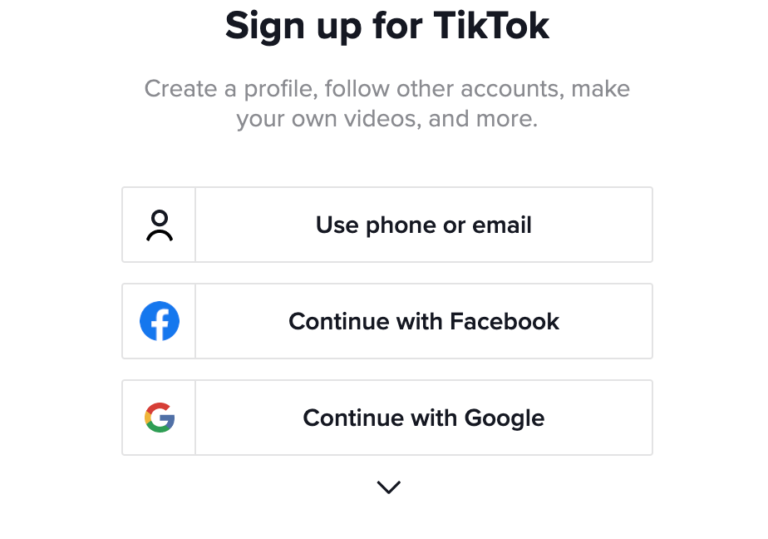
6. Enter your birthday and phone number or email
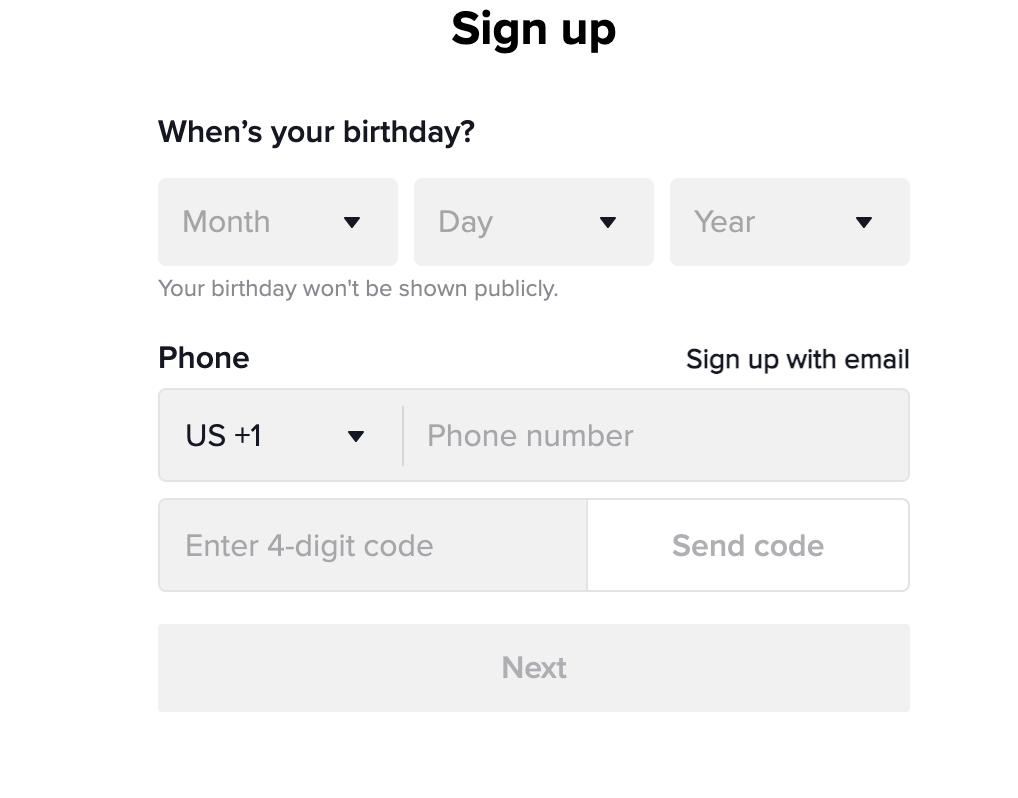
7. Respond to the code to activate your account
8. Set your username, and you are able to post and access other people’s TikToks
Congratulations! You just created a TikTok account. Feel free to post videos you are passionate about and make sure to follow community guidelines!
How to Create a TikTok Business Account
1. Click “Profile” in the bottom right corner
2. Click the three dots in the top right corner
3. Click “Manage account”
4. Click “Switch to Business account”
5. Choose an appropriate category your content falls under
6. Click “Edit profile” and add website, email, and Instagram to bio.
7. Also, add a profile photo (HLS logo)
There you go! Now you have changed your regular TikTok Account to a business TikTok Account. With the TikTok Business Account you have exclusive access to in-depth analytics for free!
You might also be interested in our guides for creating a professional Twitter account and a professional Instagram.
How to Access TikTok Analytics
1. *Must have a TikTok Business Account*
2. Click “Profile” in the bottom right corner
3. Click “Creator tools” in the Account section
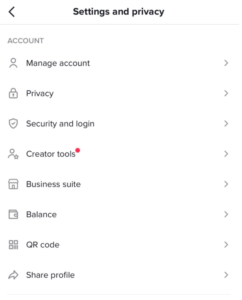
4. Click “Analytics” (Must post at least one video before seeing any analytics)
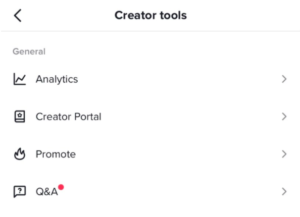
Now you have access to many different statistics that I am going to cover in the next part of the article!
What Statistics Can You See in TikTok Business Analytics?
TikTok Analytics shows statistics over time periods of 7, 28, and 60 day presets, but you can also choose other time periods.
It also shows the following statistics:
- Video views
- Profile views
- Number of likes, comments, and shares within the time frame selected
- Follower count and how many gained or lost within the time frame

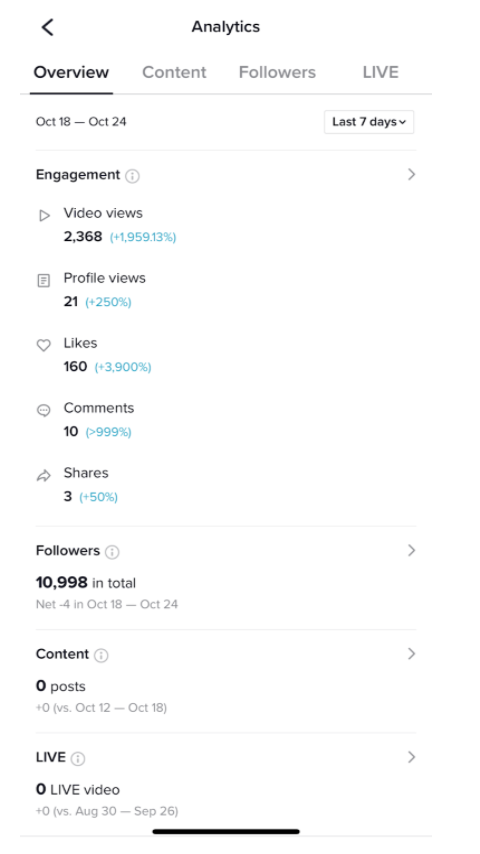
Content wise, TikTok Analytics shows:
- *Individual video statistics only*
- Views, likes, comments, shares, and average watch time
- Your recent trending videos
- Most common video watch time
Follower wise, Tik Tok Analytics shows:
- “Must have at least 100 followers to show data*
- Number of followers
- Growth Rate
- Gender demographic
- Location demographic
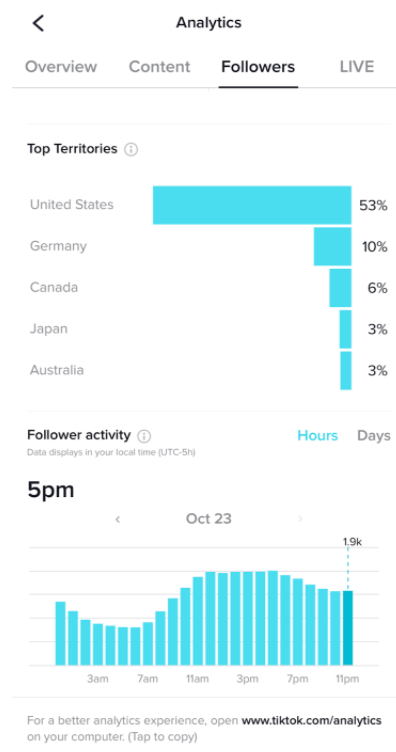
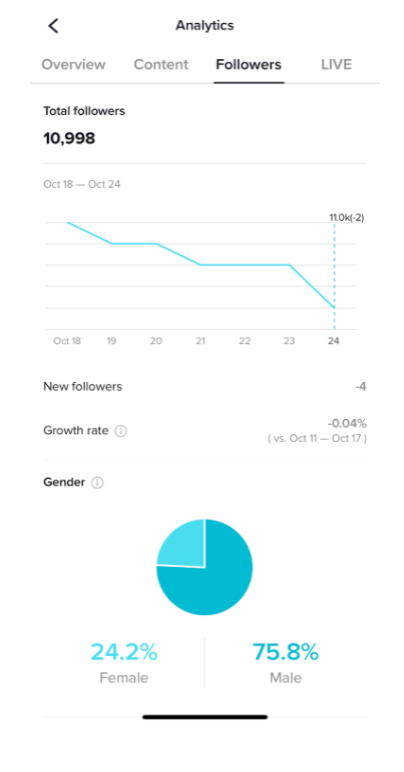
How To Create A TikTok Post
1. Click the “+” at the bottom middle of the screen
2. Click “Allow access to camera”
3. Click “Upload” in the bottom right to upload pre-recorded videos
– Can also choose from different sounds to overlay in the background
– Videos do not need to all be in one take, can use multiple segments
– Can trim videos if needed
4. Describe your video with a caption and hashtags
– To get on the algorithm and gain more engagement, use popular hashtags such as #fyp, #foryou, #foryoupage, #tiktok, #health, #edutok, #healthiswealth, #healthylifestyle, #selfcare,
5. Make sure “Who can watch this video” is set to everyone
6. Click “Post”
You are all set to post TikTok videos, and I recommend posting creative content that you are passionate about!
How to Use TikTok Live
1. *Must have at least 1,000 followers to use this function*
2. Click the “+” Symbol at the bottom of the home page
3. Click “LIVE” at the bottom right
4. Add a title describing what you are doing and click “Go Live”
– Title should be simple and easy to understand


2 thoughts on “How to Create a TikTok Profile (Guide)”
Comments are closed.